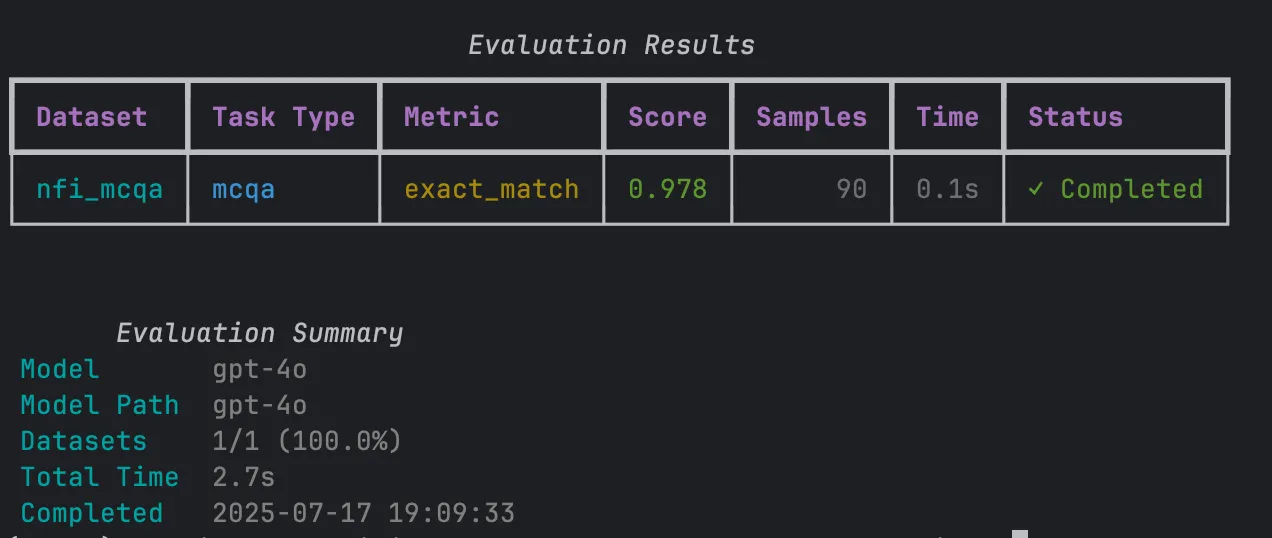karma interactive
KARMA’s Interactive Mode provides a terminal-based experience for benchmarking language and speech models.
This mode walks you through choosing a model, configuring arguments, selecting datasets, reviewing a summary, and executing the evaluations.
1. Launch Interactive Mode
Section titled “1. Launch Interactive Mode”Open your terminal in the root folder of your KARMA project and run:
karma interactiveThis starts the interactive workflow.
You will see a welcome screen indicating that the system is ready.
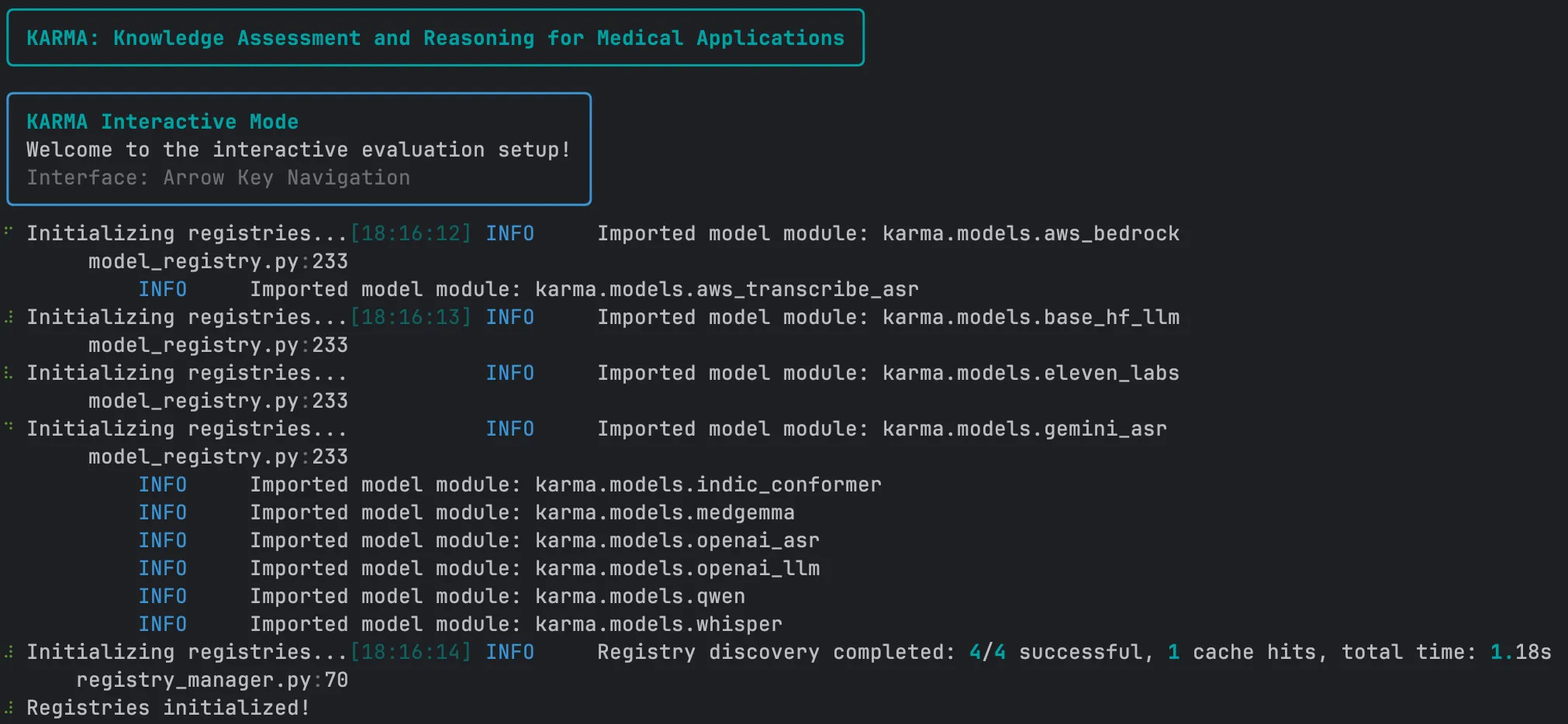
2. Choose a Model
Section titled “2. Choose a Model”Next, you’ll get a list of available models.
Use the arrow keys to scroll through and hit Enter to select the one you want.
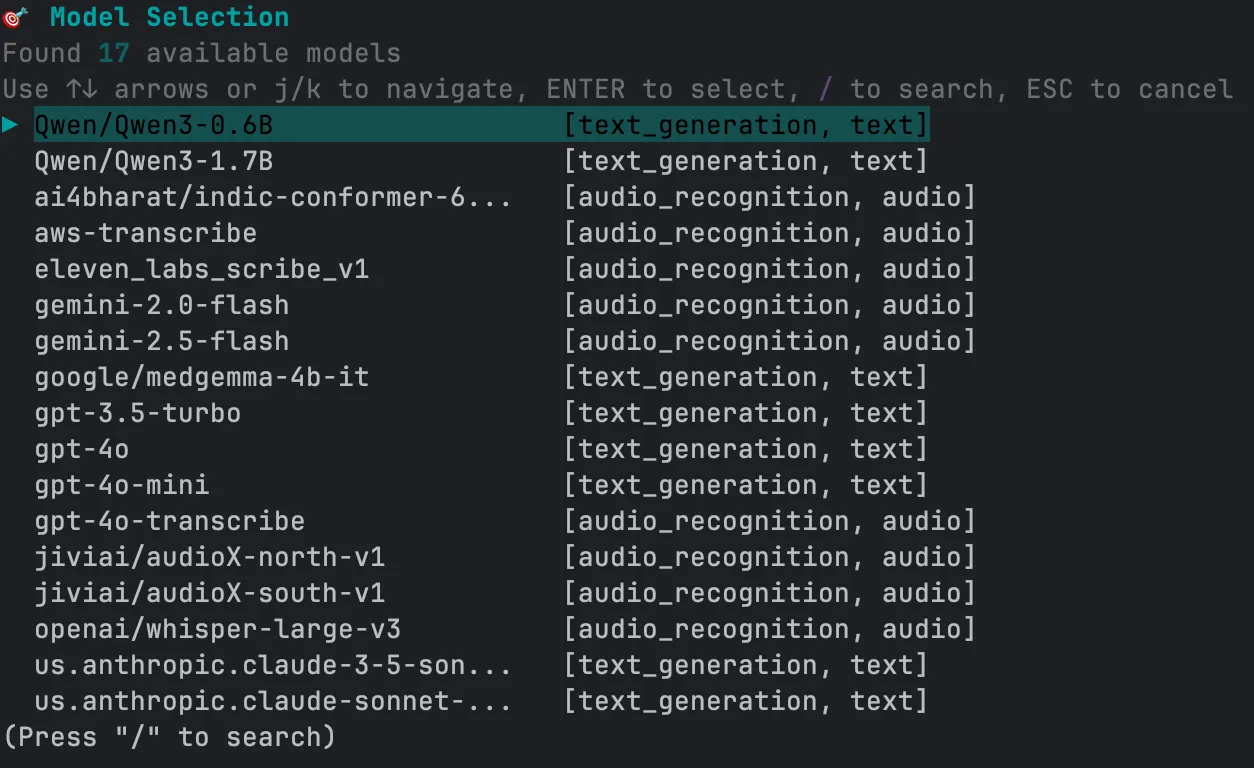
3. Configure Model Arguments (Optional)
Section titled “3. Configure Model Arguments (Optional)”Some models let you tweak parameters like temperature or max_tokens. If that’s the case, you’ll be prompted to either:
- Enter your own values
- Or press Enter to skip
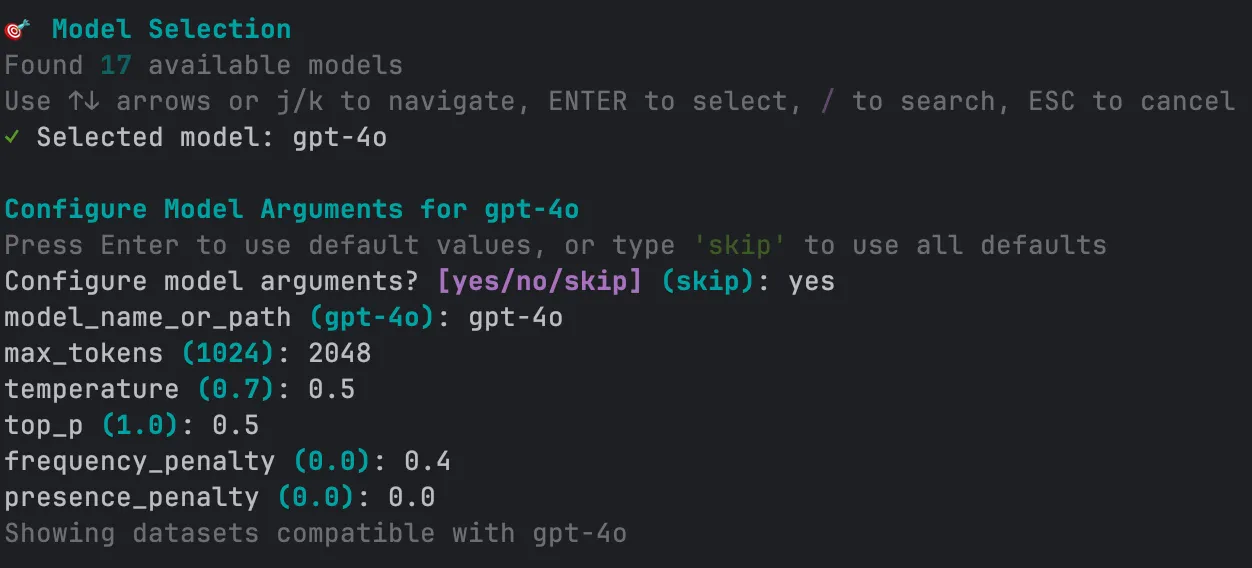
4. Select a Dataset
Section titled “4. Select a Dataset”Choose datasets against which you want to evaluate the model.
- Press
Spaceto select one or more datasets - Hit
Enterto confirm your selection - Use the
/to search for specific datasets
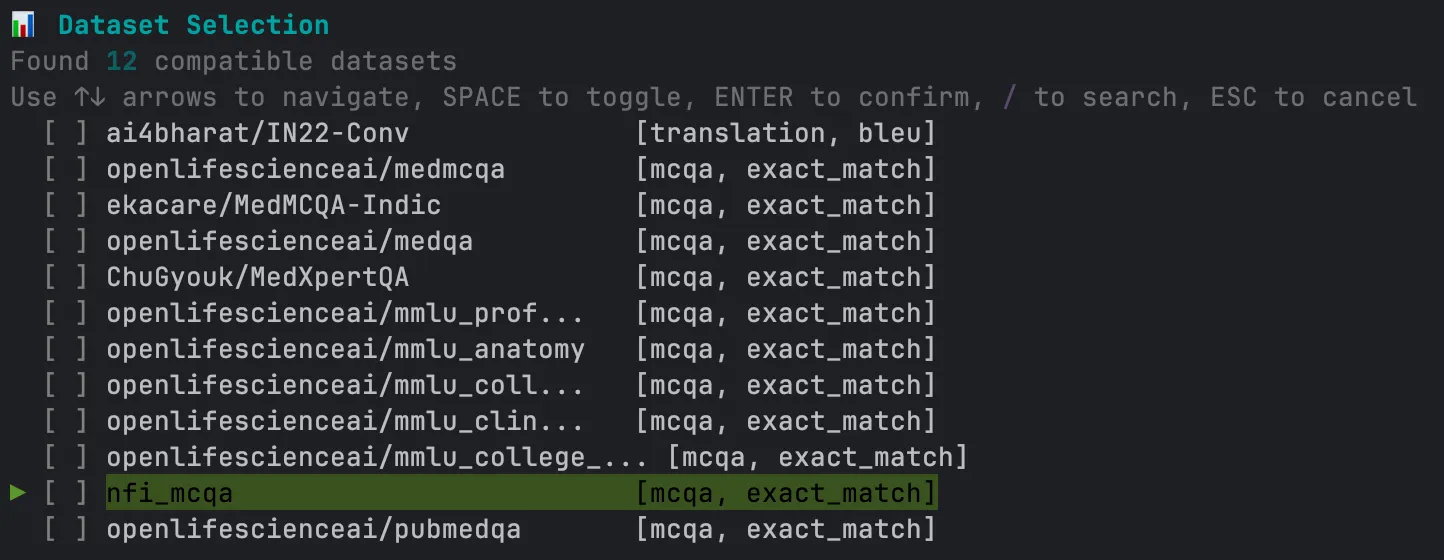
5. Review Configuration Summary
Section titled “5. Review Configuration Summary”Before continuing, you’ll be shown an overall summary of the configuration:
- Selected model and its arguments
- Chosen dataset(s)
Make sure everything looks right before continuing.

6. Save and Execute Evaluation
Section titled “6. Save and Execute Evaluation”You’ll be asked if you want to:
- Save this configuration for later
- Run the evaluation now or later
Choose whatever works best for your workflow..
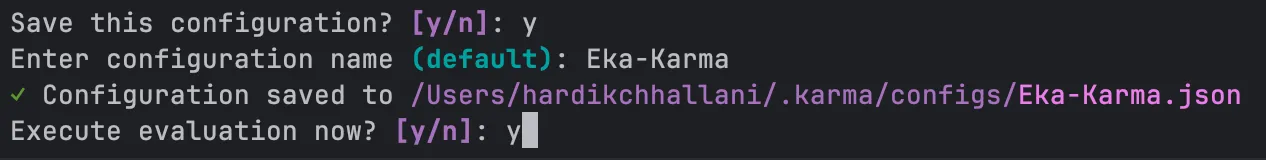
7. View Results
Section titled “7. View Results”Once the evaluation begins, you’ll see real-time progress in your terminal.
When it’s finished, the results will be displayed right away for you to review.